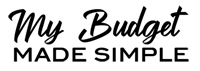Sometimes you need to be able to see the light at the end of the tunnel, and the Payment Tracker tool was created to show you the light! Once you enter your credit card or loan balance, as well as what you are planning to pay each month, you will see where you will be this time next year. Make adjustments to your payments and see how that will affect the interest you will (or better yet won’t) pay as well as your balance in a year’s time. Knowing your goals will help motivate you to stay on track with your payments, and get you closer to financial freedom each month. Do you want to project more than a year out? Get your tool customized to show exactly what you need to plan your payoff. You can Contact Us to learn more about how get My Finance Tracker customized!
Archives: FAQ
This tool sounds pretty cool, but I don’t know if it’s going to have what I really need. Can it be customized?
The short answer is YES! The beauty about downloading a tool that’s built with a software pretty much everybody has on their computer is that it can be personalized to meet just about anybody’s needs. The tutorial videos in the Member Area touch on this a bit, and show that someone with minimal Excel experience can do some customization themselves. Or if messing around with little boxes in Excel isn’t your idea of a fun Saturday night it can be done for you – Contact Us to ask about customization options.
I feel pretty good about my spending habits, but saving? Not so much! What is this tool going to do for me?
Everybody needs to save for a rainy day, and the Savings Tracker tool is ready to help you do that. All you have to do is pick a savings goal and follow the prompts to see what making that goal happen looks like for you. The Budget Tracker tool helps you work your savings goals into your regular budget so you are planning for your savings success along with everything else.
What about my student loans, car loans, and everything else that’s not a credit card. How is this tracker going to help with that?
Anything with a balance and an interest rate (or no interest rate) can be tracked with this tool. All you need is the most recent statement so you can enter a few key pieces of information, and the tool is set up to calculate the rest. The purpose of this tool is to give you the big picture of your finances – all types of debt included.
I have credit card debt and it stinks…how is this tool going to help me get this under control?
Knowledge is power! You need to know how much debt you’re in and how much this debt is COSTING you every month before you can figure out how to get out of it. Once you enter a few pieces of information from your monthly statement into the Credit Card and Loan Tracker tool you will be able to get the big picture and see what you’re really dealing with. This is the information you need to get your financial plan going.
Excel and I are not exactly best friends, does that mean using this tool is going to give me a headache?
You do NOT need to be an Excel genius to use this tool, in fact you can use it even if you’ve never used Excel before…all the hard work is already done for you! Each worksheet in My Finance Tracker is color coded and keyed in with prompts telling you what information you need to enter where, so you see the big picture of your budget, debt, savings and payoff plans as everything else calculates automatically. And the introduction video in the Member Area walks you through all the Excel basics you need to know to use this tool like a pro!
What if I use a Mac or a PC, will this tool work for me?
This tracking tool doesn’t discriminate, it loves all computers just the same! The only requirement is that you have Microsoft Excel installed (which is available for Mac as well as Windows computers). The tutorial videos inside the Member Area take into account any differences in how you use Excel on a PC or Mac so that you can follow the instructions without confusion.
Does my computer need any special software for this tool to work?
The only thing you will need is Microsoft Excel, which is available on both Mac and Windows computers. If you don’t have it on your computer just do a little Google’ing to find the right download for you.
It sounds like I have to put a lot of financial information in this tool that I don’t want anybody else to see, is this shared with anyone?
In a time when most of the digital world is floating somewhere in the Cloud, this tool has it’s little feet planted right at home in your computer. The first step to using the tool is to download it to your computer, and from there you begin entering all your financial info. Of course you can back it up on the Cloud, an external drive, or wherever else you like to secure your important stuff, but that is totally up to you. Setting it up this way also gives you the opportunity to customize your tool beyond the way it’s set up for everyone to use. Once you download My Finance Tracker you can Contact Us to learn more about customization options.
I have a pen and paper, why should I use My Finance Tracker to track my budget instead?
The Budget Tracker tool inside My Finance Tracker is set up to allow you to see your budget in two important ways: in a monthly snapshot AND in alignment with how your income is realized (whether you’re paid, weekly, monthly, etc. or in any customizable way). It lets you easily make adjustments as your responsibilities change. This tracker is designed to show you what you need to know about your budget so you can start setting yourself up for financial success!